I posed a question at Plotly: How to add a horizontal scrollbar to a plotly express figure? asking how to add a horizontal scrollbar to a plotly express figure for purposes of visualizing a long multivariate time series. A solution for a simple example consisting of three series having 100K points each was given as follows:
import plotly.express as px
import numpy as np
import pandas as pd
np.random.seed(123)
e = np.random.randn(100000,3)
df=pd.DataFrame(e, columns=['a','b','c'])
df['x'] = df.index
df_melt = pd.melt(df, id_vars="x", value_vars=df.columns[:-1])
fig=px.line(df_melt, x="x", y="value",color="variable")
# Add range slider
fig.update_layout(xaxis=dict(rangeslider=dict(visible=True),
type="linear"))
fig.show()
This code is nice, but I'd like to have the plots not superimposed on a single set of axes--instead one above the other as would be done with subplot. For example, signal 'a' would appear above signal 'b', which would appear above signal 'c'.
Because my actual time series have at least 50 channels, a vertical scrollbar will likely be necessary.