I'm beginning to learn more about plotly and pandas and have a multivariate time series I wish to plot and interact with using plotly.express features. I also want my plot to a horizontal scrollbar so that the initial plot is for a pre-specified initial time interval. Here's my example involving three time series along with 100K time points:
import plotly.express as px
import numpy as np
import pandas as pd
np.random.seed(123)
e = np.random.randn(100000,3)
df=pd.DataFrame(e, columns=['a','b','c'])
df['x'] = df.index
df_melt = pd.melt(df, id_vars="x", value_vars=df.columns[:-1])
fig=px.line(df_melt, x="x", y="value",color="variable")
fig.show()
(For my ultimate purposes, the time series will be larger--likely 40 to 70 time series in 900K+ time points.)
This creates a graph with which I can interact using plotly.express features like zooming, panning, rectangle selection, etc.
Is there a way I can augment this so that the initial plot shows merely the first 500 time points and a scroll bar permits me to investigate what happens as time increases?
Using Mac OS 10.15.4 and Python 3.7 with IDLE. I wish to create this in IDLE and not in a Jupyter notebook environment.