I'm working with MapBox Search API. To avail MapBox libraries -
Create a new Project in Xcode
Close that project and open that project folder in terminal
Run
pod initAdd these to my Podfile -
target 'MapBox' do
use_frameworks!
pod 'MapboxSearchUI', ">= 1.0.0-beta.3", "< 2.0"
endRun
pod Installand got this -Analyzing dependencies
Downloading dependencies
Using MapboxCommon (9.0.2)
Using MapboxMobileEvents (0.10.8)
Using MapboxSearch (1.0.0-beta.4)
Using MapboxSearchUI (1.0.0-beta.4)
Generating Pods project
Integrating client project
Sending stats
Pod installation complete! There is 1 dependency from the Podfile and 4 total pods installed.I checked in pods targets and found out that only one pod listed in targets and rests are not -
Targets list in Xcode -
And installed pod list in projects pod directory -
So How can I add the other pods in Xcode Targets?
N.B: I've found this similar question but there are no answares in that and that question is not that elaborative.