I want to use MapBox Search SDK for iOS. So I've followed this official documentation
Firstly, I've created ".netrc" in my /home directory as instruction and then add this -
use_frameworks!
target "TargetNameForYourApp" do
pod 'MapboxSearchUI', ">= 1.0.0-beta.3", "< 2.0"
end
to podfile. Then run pod install and got this in terminal -
Analyzing dependencies
Downloading dependencies
Installing MapboxCommon (9.0.2)
Installing MapboxMobileEvents (0.10.8)
Installing MapboxSearch (1.0.0-beta.4)
Installing MapboxSearchUI (1.0.0-beta.4)
Generating Pods project
Integrating client project
[!] Please close any current Xcode sessions and use `MapBox.xcworkspace` for this project from now on.
Sending stats
Pod installation complete! There is 1 dependency from the Podfile and 4 total pods installed.
[!] Automatically assigning platform `ios` with version `12.1` on target `MapBox` because no platform was specified. Please specify a platform for this target in your Podfile. See `https://guides.cocoapods.org/syntax/podfile.html#platform`.
But after running all this I'm getting this error in Xcode -
Framework not found MapboxCommon.xcframework
I've also tried this -
pod deintegrate && pod cache clean --all
pod install
but still the same error.
I think I've followed correctly the documentation and entered the secret API Key correctly. So why am I getting this error?
Edit:
In Project Targets the installed pods are not listed -
But In pod folder in Project directory -
there are other frameworks available which are not available in Xcode Pods Target.
Is that the pointing that the frameworks are not available in the projects?
Edit:
- I've checked in my project directory if the Mapbox.common.xcfreamework present or not. And I found that file under pod/mapboxCommon folder
- I've been opening my project using MapBox.xcworkspace which file was generated after running pod install.