With groupby you can group using two columns. The counts can then be displayed via a heatmap:
import numpy as np
import matplotlib.pyplot as plt
import seaborn as sns
import pandas as pd
demo_dict = {}
for i in range(40):
demo_dict[i] = np.random.choice([b'1.0', b'2.0', b'3.0', b'4.0', b'5.0', b'6.0', b'7.0', b'8.0'],
np.random.randint(10, 30))
df = pd.DataFrame.from_dict(demo_dict, orient='index')
df.index.rename('Clusters', inplace=True)
stacked = df.stack().reset_index()
stacked.rename(columns={'level_1': 'Lable', 0: 'Labels'}, inplace=True)
grouped = stacked.groupby(['Labels', 'Clusters']).agg('count').unstack()
fig = plt.figure(figsize=(15, 4))
ax = sns.heatmap(data=grouped, annot=True, cmap='rocket_r', cbar_kws={'pad': 0.01})
ax.set_xlabel('')
ax.tick_params(axis='y', labelrotation=0)
plt.tight_layout()
plt.show()
An alternative is to show the counts as sizes in a scatterplot
grouped = stacked.groupby(['Labels', 'Clusters']).agg('count').reset_index()
fig = plt.figure(figsize=(15, 4))
ax = sns.scatterplot(data=grouped, x='Clusters', y='Labels', size='Lable', color='orchid')
for h in ax.legend_.legendHandles:
h.set_color('orchid') # the default color in the sizes legends is black
ax.margins(x=0.01) # less whitespace
# set the legend outside
ax.legend(handles=ax.legend_.legendHandles, title='Counts:', bbox_to_anchor=(1.01, 1.02), loc='upper left')

You could also try the approach from How to make jitterplot on matplolib python, optionally using different jitter offsets in x and y direction. With your data it could look as follows:
def jitter_dots(dots):
offsets = dots.get_offsets()
jittered_offsets = offsets
jittered_offsets[:, 0] += np.random.uniform(-0.3, 0.3, offsets.shape[0]) # x
jittered_offsets[:, 1] += np.random.uniform(-0.3, 0.3, offsets.shape[0]) # y
dots.set_offsets(jittered_offsets)
ax = sns.scatterplot(data=stacked, x='Clusters', y='Labels')
jitter_dots(ax.collections[0])
Here is how it could look like with 8 different colors, alternating per cluster:
ax = sns.scatterplot(data=stacked, x='Clusters', y='Labels',
hue=stacked['Clusters'] % 8, palette='Dark2', legend=False)
jitter_dots(ax.collections[0])
ax.margins(x=0.02)
sns.despine()