Here is my code (adapted from here):
df_1 = pd.DataFrame({'Cells' : np.arange(0,100), 'Delta_7' : np.random.rand(100,), 'Delta_10' : np.random.rand(100,), 'Delta_14' : np.random.rand(100,)}, columns = ['Cells','Delta_7', 'Delta_10', 'Delta_14'])
#figure
fig, ax1 = plt.subplots()
fig.set_size_inches(13, 10)
#c sequence
c = df_1['Delta_7']
#plot
plt.scatter(np.full((len(df_1), 1), 1), df_1['Delta_7'] , s = 50, c=c, cmap = 'viridis')
plt.scatter(np.full((len(df_1), 1), 2), df_1['Delta_10'] , s = 50, c=c, cmap = 'viridis')
plt.scatter(np.full((len(df_1), 1), 3), df_1['Delta_14'] , s = 50, c=c, cmap = 'viridis')
cbar = plt.colorbar()
I would like to make a beautiful jitterplot (like on R or seaborn) with matplotlib. The thing is that I would like to give each cell a color based on its 'Delta_7' value. And this color would be kept when plotting 'Delta_10' and 'Delta_14', that I didn't manage to do with seaborn. Please, could you let me know if you have any clue (python package, coding tricks …)?
Kindly,