I'm working on a project at the moment plotting the route of MH370 based on satellite data and essentially it involves drawing patches which indicate the likely area at a given time. I have 3 sets of data per plot - one with a 100% confidence interval, a 95% one and then a 50% CI too. However, for each timestamp there are multiple likely points and they end up all running over one another and looking horrible. Is there a way to disable this overlay and make it such that the circles all form one contiguous area?
I've already checked and saw something similar here: Matplotlib: How to prevent transparent color overlay when curve overlaps? but it doesn't apply to patches and I can't think how to make it work in this instance. Unfortunately the resulting geometries are very irregular and can't be described by any shape.
Example:
fig = plt.figure(figsize=(8, 8))
ax = fig.add_subplot(1, 1, 1)
ax.set_xlim([0,7])
ax.set_ylim([0,7])
ax.add_patch(mpatches.Circle(xy=[2.8, 2.8], radius= 1, color = 'red', alpha = 0.1))
ax.add_patch(mpatches.Circle(xy=[2.8, 2.8], radius= 1.5, color = 'green', alpha = 0.1))
plt.plot(2.8, 2.8, 'rx', markersize=9, markeredgewidth = 5)
ax.add_patch(mpatches.Circle(xy=[3.3, 3.5], radius= 1, color = 'red', alpha = 0.1))
ax.add_patch(mpatches.Circle(xy=[3.3, 3.5], radius= 1.5, color = 'green', alpha = 0.1))
plt.plot(3.3, 3.5, 'rx', markersize=9, markeredgewidth = 5)
ax.add_patch(mpatches.Circle(xy=[4.25, 4], radius= 1, color = 'red', alpha = 0.1))
ax.add_patch(mpatches.Circle(xy=[4.25, 4], radius= 1.5, color = 'green', alpha = 0.1))
plt.plot(4.25, 4, 'rx', markersize=9, markeredgewidth = 5)
plt.show()