For example we plot a line with transparent color here
import numpy as np
import matplotlib.pyplot as plt
a = np.array([1, 2, 3, 4, 5])
b = 2*a
plt.plot(a, b, 'blue', alpha=0.3)
plt.show()
but wenn I plot the same line multiple times, that overlaps with itself, so that the more it overlaps with itself, the darker it becomes.
import numpy as np
import matplotlib.pyplot as plt
a = np.array([1, 2, 3, 4, 5])
b = 2*a
for i in range(3):
plt.plot(a, b, 'blue', alpha=0.3)
plt.show()
so How can I prevent the color-overlaps?
Thank you all in advance!
Update: Why I need this?
I am doing a Tolerance-Analysis. That means, the parameter change themselfs within a samll range and I will plot the curve for each change. Then I can find the worst case.
If I pick a solid but lighter color. It will looks like:
As you can see, with untransparent color I can not observe the node, which is covered by other line.
Update 2: