I have added scope to "Expose an API" on the Azure portal with the reference of Microsoft document and granted API permission to that scope. After that I request a token using postman it returns an error AADSTS70011: The provided request must include a 'scope' input parameter. The provided value for the input parameter 'scope' is not valid.
When I try scope like this {resource}/.default works fine. But, I need scope like {resource}/access_as_user
I have already tried this link, but it did not work.