I'm trying to build a WebAPI and want to use a scope to limit permissions for other clients applications. I created a scope "BuildingAccess" on the Expose an API blade, and added the other client application to the authorized list with that scope. However when I use a client program to try and get the token with that scope I get the "AADSTS70011: The provided request must include a 'scope' input parameter. The provided value for the input parameter 'scope' is not valid." error
IConfidentialClientApplication app = ConfidentialClientApplicationBuilder.Create("removed")
.WithTenantId("removed")
.WithClientSecret(ClientSecret)
.Build();
List<string> scopes = new List<string>();
scopes.Add(".default");
scopes.Add("https://localhost:44371/BuildingAccess");
AuthenticationResult result = null;
try
{
result = await app.AcquireTokenForClient(scopes).ExecuteAsync();
Console.ForegroundColor = ConsoleColor.Green;
Console.WriteLine("Token acquired \n");
Console.ResetColor();
}
catch (MsalServiceException ex)
when (ex.Message.Contains("AADSTS70011"))
{
// Invalid scope. The scope has to be of the form "https://resourceurl/.default"
// Mitigation: change the scope to be as expected
Console.ForegroundColor = ConsoleColor.Red;
Console.WriteLine("Scope provided is not supported");
Console.ResetColor();
}
The only format that seems to work is when the scope is set to https://localhost:44371/.default. All the other combinations below where I add the BuildingAccess scope fail with the error below for the different formats I've tried.
- The scope
api://333333-2222-1111-0000-aaaaaaaaaaaaa/BuildingAccess https://localhost:44371/.defaultis not valid. - The scope
api://333333-2222-1111-0000-aaaaaaaaaaaaa/.default api://333333-2222-1111-0000-aaaaaaaaaaaaa/BuildingAccessis not valid. - The scope
.default BuildingAccessis not valid. - The scope
BuildingAccessis not valid. - The scope
api://333333-2222-1111-0000-aaaaaaaaaaaaa/BuildingAccess - The scope
https://localhost:44371/BuildingAccessis not valid.
If the one that works the https://localhost:44371/.default, then my server side has an error because it failed with
Exception thrown: 'Microsoft.IdentityModel.Tokens.SecurityTokenInvalidAudienceException' in Microsoft.IdentityModel.Tokens.dll
and I get an Unauthorized response on the client.