I inherited a java project and don't have much experience with Eclipse. In the package explorer I can see the outline of the project with all the classes but when I try to edit any of them it says the source code is not found. When I look the source code is where it seems it is supposed to be. I am assuming that in pulling the code out of source control the path must have changed from the original. Is there an easy way to tell the IDE to just connect a code file to a class?
What's really weird is that 'some' of the files in the very same directory are found while others are not. Can't say I think very highly of this IDE so far.