I have a Java code that can run correctly in eclipse.

I need to run this java program outside eclipse, so I tried to export it as executable jar file.
I have one warning poped up:
Then, I have JAR creating failed error with Resource is out of sync message.

What might be wrong? What's the command to execute the java program outside the eclipse?
ADDED
Googling ( Eclipse source out of sync with file system ) to remove the resource is out of sync error, but I have many duplicate errors.
Why do I have these errors? How can I remove them? I downloaded the project from mercurial repository.