Getting the error while creating External File Format in Azure SQL DB
Incorrect syntax near 'EXTERNAL'.
I am using the following commands (Used the T-SQL syntax from Microsoft Docs Link - https://learn.microsoft.com/en-us/sql/t-sql/statements/create-external-file-format-transact-sql?view=sql-server-ver15&tabs=delimited) but still getting the syntax error:
--Example 1
CREATE EXTERNAL FILE FORMAT textdelimited1
WITH ( FORMAT_TYPE = DELIMITEDTEXT
, FORMAT_OPTIONS ( FIELD_TERMINATOR = '|')
GO
--Example 2
CREATE EXTERNAL FILE FORMAT skipHeader_CSV
WITH (FORMAT_TYPE = DELIMITEDTEXT,
FORMAT_OPTIONS(
FIELD_TERMINATOR = ',',
STRING_DELIMITER = '"',
FIRST_ROW = 2,
USE_TYPE_DEFAULT = True)
)