I have a SQL Server Managed Instance in Azure and have a lot of parquet files on my Blob Storage. I tried to create an external table linked to these files, but I can't. After followed a tutorial on how-to create an external table, I had problems creating a file format on SQL. I used the sintax:
CREATE EXTERNAL FILE FORMAT MyParquetFormat
WITH (
FORMAT_TYPE = DELIMITEDTEXT,
FORMAT_OPTIONS(
FIELD_TERMINATOR = '|',
STRING_DELIMITER = '"',
ENCODING = 'UTF8'
)
);
When running this command received a msg:
Msg 102, Level 15, State 1, Line 1
Incorrect syntax near 'EXTERNAL'.
I tried to find some Azure documentation about the connection between SQL Server Managed Instance and Blob Storage. I would like to know if this is possible.