Those React snippets what you are talking about are not built-in, those snippets are coming from an extension.
That extension stopped working for you because you may change some of your settings.
- Make sure you have installed the extension and enabled. Also that: you are working in a file which has the proper file extension (try: .jsx & .tsx).
- If they are still not working (which was the case at me also), check your settings, because some of the settings can interfere, and make the extension stop working.
- Open settings.json by: CTRL + SHIFT + p , type: settings.json, select: "Open settings (JSON)"
- Check in the settings.json file if the following settings are different than mine:
"editor.snippetSuggestions": "top", /*make sure this is NOT "none"*/
"editor.suggest.snippetsPreventQuickSuggestions": false,
"editor.quickSuggestions": {
"other": true,
"comments": false,
"strings": true
},
"editor.wordBasedSuggestions": true,
"html.suggest.html5": false,
"typescript.suggest.paths": false,
"javascript.suggest.paths": false,
As a fast experiment you can copy the whole code, paste it at the end of the settings.json, save it, restart VSC, and try it out if now the snippets are working.
If it solved your issue, you can sort the commands one-by-one out, to find out which caused the issue of yours.