My VS Code does not auto-import stuff from node_modules.
I've tried to make it work on two PCs and one Mac - the result is the same: No suggestions to import as I type, no options when I focus on a symbol and pressing Ctrl+./Cmd+. - no quick fix suggestions.
I tried to install Auto Import extension - no suggestions.
I read this release notes post about "Add all missing imports" and tried to apply the shortcut - no luck, it does not do anything.
At this point I am completely lost, I see many posts where people ask the same and people suggest them to use Quick Fix by pressing Ctrl+. but as you can see on the screenshot - it does not have any suggestions.
I am using TypeScript but I also tried this with JS - no luck.
On the screenshot I am running my app in WSL but I also tried native run on both Windows and macOS.
Any ideas? Thanks!