You could use an input group and the border utilities. This was also available in Bootstrap 4, but now left and right have change to start and end...
<div class="input-group">
<input class="form-control form-control-lg border-end-0 border border-dark rounded-pill rounded-end" type="text" value="Start your search" id="example-search-input" />
<span class="input-group-append">
<button class="btn btn-outline-dark btn-lg border-start-0 rounded-pill rounded-start" type="button">
<i class="fa fa-search"></i>
</button>
</span>
</div>
https://codeply.com/p/Dv7ynKFM6J
Also see: Search input with an icon Bootstrap 4