I'm using python and creating standalone html files with interactive plots (no Dash). I have been able to build a plotly plot with buttons that can toggle the visibility of traces in the plot. However, this functionality removes the traces from the legend as well. What I would like is to be able to keep the functionality of the legend (click a single trace to toggle visibility) but also have a set of buttons that extends that functionality to a group of traces that I define.
The goal is to be able toggle everything (or a select group) to invisible but add individual items from that group back to visible as needed.
Below is an example (using modified code from this answer by vestland) to show what I am currently attempting.
import numpy as np
import pandas as pd
import plotly.graph_objects as go
import datetime
# mimic OP's datasample
NPERIODS = 200
np.random.seed(123)
df = pd.DataFrame(np.random.randint(-10, 12, size=(NPERIODS, 4)),
columns=list('ABCD'))
datelist = pd.date_range(datetime.datetime(2020, 1, 1).strftime('%Y-%m-%d'),
periods=NPERIODS).tolist()
df['dates'] = datelist
df = df.set_index(['dates'])
df.index = pd.to_datetime(df.index)
df.iloc[0] = 0
df = df.cumsum()
# set up multiple traces
traces = []
buttons = []
for col in df.columns:
traces.append(go.Scatter(x=df.index,
y=df[col],
visible=True,
name=col)
)
buttons.append(dict(method='update',
label=col,
visible=True,
args=[{'visible':[x == col for x in df.columns]}],
args2=[{'visible':[x != col for x in df.columns]}]
)
)
# create the layout
layout = go.Layout(
updatemenus=[
dict(
type='buttons',
direction='right',
x=0.7,
y=1.3,
showactive=True,
buttons=buttons
)
],
title=dict(text='Toggle Traces',x=0.5),
showlegend=True
)
fig = go.Figure(data=traces,layout=layout)
# add dropdown menus to the figure
fig.show()
That example does not work how I would like. Below is a screenshot of what it looks like at first.
The problem is that if I use one of those buttons, it does hide all the other traces but it also removes them from the legend so they can't be toggled back to visible.
So my question becomes, is there a different value in the args list/dictionary that can be given for the functionality to match that of simply clicking a trace in the legend?
Sort of related, is there some way to get the current state of visibility for each trace?