I'm using the Google Credentials locally and I refer it by selecting the actual json file path "GOOGLE_APPLICATION_CREDENTIALS" with WebApi, I couldn't find nothing to save the file so I just copied the whole information and put as a string inside of the Application settings on azure, but it didn't worked! How can I do this ?
Asked
Active
Viewed 385 times
0
-
Has your problem been solved? Is there any progress? – Jason Pan Jan 28 '21 at 03:55
1 Answers
1
If your json file is in the project path, you can modify the csproj file to include your xxx.json file when publishing. Or manually add the json file in kudu. The path is as follows:
D:\home\site\wwwroot\xxx.json
Then set the environment variable in Application settings on portal as below:
Thanks for joey cai's answer, you can refer the origin post.
Jason Pan
- 15,263
- 1
- 14
- 29