I have created a Web Service using ASP.NET and will be storing data in Firestore. Hence, I will need to set the GOOGLE_APPLICATION_CREDENTIALS environment variable referring to a JSON file. This works locally on my machine, but it doesn't work when it's published to Azure. The problem is I couldn't find the JSON file to locate the file path, I have double checked my local project folder whether the JSON file is in there before publishing. May I know where is the best place to store my JSON file, so that I can locate the file path and GOOGLE_APPLICATION_CREDENTIALS can refer to it in the Azure Portal.
Thank you.