I am using R#6 and when I edit some razor views, R#6 suggests that I "use directory".
(Whine :)) I dont want to! How do I turn off this annoyance? I have searched through R#6 options. It is definitely R# since the annoyance goes away when i suspend R#.
In the printscreen, R# wants to change /SignUp to ../Signup.
It is incorrect because the view is the layout and could be in any directory structure. So i want it to be /Signup
Solution: As derigel states. Wait for the warning to show. Hit escape. Then CTRL+Enter. A mini menu appears where you can suppress or change the warning severity. I changed the warning severity to "do not show"