I just started a MVC3 Razor application and started typing out in one of the .cshtml files and I added an a tag with href, when I entered the location it keeps telling me to use a directory that it wants me to use. I cannot get rid of this and it is always visible.
Does anyone know what this feature is called and how to disable it either permanently or for certain files, either way is good. I tried looking through the options but with no luck.
Image: