Using the package emojifont works for me to get more unicode options. In your ggplot you add family='EmojiOne'. Here is an example using the unicode
More about the package emojifont here
EDIT: Hack for 4-directional arrow:
Not the prettiest or more elegant solution, but you can overlay ggplots using the package magick to get directional arrows. Make two plot layers, one with left-right arrow (U+2194) and another with up-down arrow (U+2195), then merge then (thanks @Billy34 for making the code a bit more elegant):
library(data.table)
library(magick)
library(ggplot2)
library(emojifont)
#layer 1
arrows1 = matrix(c("\U21B4","\U2195","\U2192","\U2193"),nrow=2,ncol=2)
grid_arrows1 = expand.grid(x=1:ncol(arrows1),y=1:nrow(arrows1))
grid_arrows1$val = arrows1[as.matrix(grid_arrows1[c('y','x')])]
#layer 2
arrows2 = matrix(c("\U21B4","\U2194","\U2192","\U2193"),nrow=2,ncol=2)
grid_arrows2 = expand.grid(x1=1:ncol(arrows2),y1=1:nrow(arrows2))
grid_arrows2$val = arrows2[as.matrix(grid_arrows2[c('y1','x1')])]
ggplot(grid_arrows1, aes(x=x, y=y, label=val),family='EmojiOne') +
geom_tile(fill='NA', colour = 'black') +
geom_text(size = 18) +
geom_text(grid_arrows2,mapping = aes(x=x1, y=y1, label=val),size = 18) +
scale_y_reverse() +
theme_classic() +
theme(
panel.background = element_rect(fill = "transparent"), # bg of the panel
plot.background = element_rect(fill = "transparent", color = NA), # bg of the plot
axis.text = element_blank(),
panel.grid = element_blank(),
axis.line = element_blank(),
axis.ticks = element_blank(),
axis.title = element_blank()# get rid of legend panel bg
)
#save plot as image
ggsave(filename = 'plot1.png', device = 'png', bg = 'transparent')
# read images with package magick
plot1 <- image_read('plot1.png')
image_mosaic(plot1)
UPDATE:
Just as ungracious as the previous code, but closer to what you are looking for…
Certain Unicodes work only with certain fonts, so the first step is to find which fonts work for the Unicode you are looking for. Here is an example of font support for a type of leftwards arrow used in the example below.
Of course, none of the fonts on the list is standard, because life is not that easy. So the next step is install the font. I used font Symbola that I downloaded here. Copy the font file to your R directory or to your project folder if you are using projects.
Then use the library showtext. The package allow you to use system fonts in graphics (requires package sysfonts). If the font is standard in your OS I recommend you look at the package systemfonts.
In my example I used the arrows \U1F800 and \U1F801, then, like in my previous example, I overlapped them (PS: you might have to fool around with nudge_y and nudge_x in geom_text to get them properly aligned) :
library(data.table)
library(magick)
library(ggplot2)
library(showtext)
#layer 1, upwards arrow
arrows1 = matrix(c("", "\U1F801", "\U1F801", ""),
nrow = 2,
ncol = 2)
grid_arrows1 = expand.grid(x = 1:ncol(arrows1), y = 1:nrow(arrows1))
grid_arrows1$val = arrows1[as.matrix(grid_arrows1[c('y', 'x')])]
#layer 2 , leftwards arrow
arrows2 = matrix(c("", "\U1F800", "\U1F800", ""),
nrow = 2,
ncol = 2)
grid_arrows2 = expand.grid(x1 = 1:ncol(arrows2), y1 = 1:nrow(arrows2))
grid_arrows2$val = arrows2[as.matrix(grid_arrows2[c('y1', 'x1')])]
#layer 3 , upwards arrow
arrows3 = matrix(c("\U1F801", "", "", "\U1F801"),
nrow = 2,
ncol = 2)
grid_arrows3 = expand.grid(x2 = 1:ncol(arrows3), y2 = 1:nrow(arrows3))
grid_arrows3$val = arrows3[as.matrix(grid_arrows3[c('y2', 'x2')])]
#layer 4 , leftwards arrow
arrows4 = matrix(c("\U1F800", "", "", "\U1F800"),
nrow = 2,
ncol = 2)
grid_arrows4 = expand.grid(x3 = 1:ncol(arrows4), y3 = 1:nrow(arrows4))
grid_arrows4$val = arrows4[as.matrix(grid_arrows4[c('y3', 'x3')])]
#use function font_add from lybrary showtext
font_add("Symbola", regular = "Symbola_hint.ttf")
# Take a look at the function showtext_auto() as well
ggplot(grid_arrows1,
aes(x = x, y = y, label = val),
family = 'Symbola',
size = 18) +
geom_tile(fill = 'NA', colour = 'black') +
geom_text(
grid_arrows1,
mapping = aes(x = x, y = y, label = val),
family = 'Symbola',
size = 18
) +
geom_text(
grid_arrows2,
mapping = aes(x = x1, y = y1, label = val),
family = 'Symbola',
size = 18,
nudge_x = -0.01
) +
geom_text(
grid_arrows1,
mapping = aes(x = x, y = y, label = val),
family = 'Symbola',
size = 18,
angle = 180
) +
geom_text(
grid_arrows2,
mapping = aes(x = x1, y = y1, label = val),
family = 'Symbola',
size = 18,
angle = 180,
nudge_x = 0.01,
nudge_y = 0.007
) +
geom_text(
grid_arrows3,
mapping = aes(x = x2, y = y2, label = val),
family = 'Symbola',
size = 17,
nudge_y = 0.03
) +
geom_text(
grid_arrows4,
mapping = aes(x = x3, y = y3, label = val),
family = 'Symbola',
size = 17,
nudge_x = -0.021,
nudge_y = -0.01
) +
scale_y_reverse() +
theme_classic() +
theme(
panel.background = element_rect(fill = "transparent"),
# bg of the panel
plot.background = element_rect(fill = "transparent", color = NA),
# bg of the plot
axis.text = element_blank(),
panel.grid = element_blank(),
axis.line = element_blank(),
axis.ticks = element_blank(),
axis.title = element_blank()# get rid of legend panel bg
)
#save plot as image
ggsave(filename = 'plot.png',
device = 'png',
bg = 'transparent')
# read images with package magick
image_read('plot.png')
Here is the result I got:
I cannot say this is the prettiest code ever seen, it is as hack as it gets, but it might be helpful! (It took more time to get this done than I would like to admit!)