On window 10 with vscode -v 1.51.1 terminal with cmd.
After writing the command and hitting the enter key... a new window is open and close... so, if I'm trying to check --version the window is already close and i can't see results.. or if i having an error - i cant see it if the window is close... so for now: i use print screen..
how can i get the process output run on the same window... on the VSCode terminal?