I have reinstalled Visual Studio Code and for some reason, when I do the Ctrl+Shift+` shortcut, instead of opening a terminal window inside VS Code, it's opening an external command window, which is very annoying.
Anyone knows what setting it is to get it back internally?
I tried File->Preferences->Settings->Terminal and then set the first option "Customizes what kind of terminal to launch." to integrated.
Is there any other setting I need to set?