I am trying to install Choregraphe Suite on my macOS Catalina (v10.15.7) from the softbankrobotics website but I get this message:
I don't know what I'm missing in order to run the installation on my laptop. I would appreciate it if anyone can help me on this.
Update: I left clicked it and it opened in command line. I went into the choregraphe-folder/bin/naoqi-bin and when I executed the file I got this:
Last login: Sat Nov 7 09:05:34 on ttys000
/Users/name/EEP_work/choregraphe-suite-2.8.6.23-mac64/bin/naoqi-bin ; exit;
name@Mahlas-MBP ~ % /Users/name/EEP_work/choregraphe-suite-2.8.6.23-mac64/bin/naoqi-bin ; exit;
dyld: Library not loaded: @rpath/QtCore.framework/Versions/5/QtCore
Referenced from: /Users/name/EEP_work/choregraphe-suite-2.8.6.23-mac64/bin/naoqi-bin
Reason: image not found
zsh: abort
[Process completed]
Thanks :)