Below is the code I use to get my current WiFi SSID and display it in my app.
I have location permissions set to always, as well as the required Privacy info.plist values. I also have the Access WiFi Information capability added to my project. When I build the app from Xcode to my iPhone (not simulator), it works fine, I can see my WiFi SSID. However, when I distribute the app through Testflight it no longer works, it is returning nothing.
import SystemConfiguration.CaptiveNetwork
private func getWiFiSsid() -> String? {
var ssid: String?
if let interfaces = CNCopySupportedInterfaces() as NSArray? {
for interface in interfaces {
if let interfaceInfo = CNCopyCurrentNetworkInfo(interface as! CFString) as NSDictionary? {
ssid = interfaceInfo[kCNNetworkInfoKeySSID as String] as? String
break
}
}
}
return ssid
}
Below is a screenshot of the entitlements that I unpackages from the ipa file, showing that I do have the Access WiFi Information set: