I have a horizontal stack view in a UICollectionViewCell. There a four items in the stack view, the first three are specialized UILabels (seen as "loose", "$?", and a score of 75), I never want to be compressed. The final item is a specialized UITextView that can list any number of user defined tags, and so can be a very long list.
The first time the cell is used, it lays out everything correctly.
But when the cell gets re-used, some of the first two items will be compressed. These are the results with default settings, but I tried various combinations of hugging/compression priority but it never seems to have the correct result. Am I just approaching this incorrectly?