UIStoryboard is a screen flow layout mechanism introduced in iOS 5. Storyboards allow a developer to create a conceptual overview of the screens in an app and the connections/workflow among them. Storyboards can be implemented gradually in an existing application, and used in conjunction with XIBs.
What are Storyboards?
UIStoryboard is a user interface composition feature provided by Xcode and introduced by Apple with iOS 5.
Apple describes the feature as:
Layout the workflow of your app using the new Storyboards feature built into the design tools of Xcode. Created for apps that use navigation and tab bars to transition between views, Storyboards eases the development by managing the view controllers for you. You can specify the transitions and segues that are used when switching between views without having to code them by hand.
What do Storyboards look like?
An example of a storyboard from Ray Wenderlich's tutorial :
Helpful links
- UIStoryboard Class Reference from Apple.
- Comprehensive tutorial from Ray Wenderlich
- Registered Apple Developers can review the Apple WWDC 2011 Videos video "Session #309 - Introducing Interface Builder Storyboarding"
- Adding a Reference to Another Storyboard - released along with iOS 9.