If you face the message window like this after you enable the option Step over properties and operators (Managed only) and press F11 to step into a property:

This is just a prompt message telling us that vs will skip the trace of some certain code, such as Properties, If you select no, this message will never appear again, and F11 will skip properties and operators as expected. Also, this link reminder this.
===============================================================
Besides, if you get this and still can step into the properties or operators, please try these steps to troubleshoot the issue:
1) disable any installed third party vs extensions under Extensions-->Manage Extensions
2) reset all settings under Tools-->Import and Export Settings-->Reset vs settings
3) close VS Instance, enter your project path, delete .vs hidden folder under the solution folder, bin and obj folder.
4) repair vs on the vs installer or update it to the latest vs if there is any update.