Assume we create an appointment and call it "Script Run".
We set the time when it should run (you could add Recurrence) and don't forget to choose reminder!

Also create a category and name it.

Then I use a modified version of the code which it's pasted into the "ThisOutlookSession":
Code to paste into "ThisOutlookSession"
'The Private subs go in ThisOutlookSession
'declare this object withEvents displaying all the events
'might need to access library "Microsoft Excel 16.0 Object Library"
Private WithEvents olRemind As Outlook.Reminders
Private Sub Application_Reminder(ByVal Item As Object)
Set olRemind = Outlook.Reminders
If Item.MessageClass <> "IPM.Appointment" Then
Exit Sub
End If
If Item.Categories <> "Run weekly script updates" Then 'Add another If statement to add additional appointments
Exit Sub
End If
Call ExecuteFile ' call sub
End Sub
Private Sub olRemind_BeforeReminderShow(Cancel As Boolean)
'This is to dismiss the reminder
For Each objRem In olRemind
If objRem.Caption = "Script Run" Then
If objRem.IsVisible Then
objRem.Dismiss
Cancel = True
End If
Exit For
End If
Next objRem
End Sub
To trigger to open the excelfile we use a sub routine which is located at "Module1".
It will look something like this:
Version 1:
Sub ExecuteFile()
Call Shell("G:\Till\Budget script.exe", vbNormalFocus) 'To call an external program
'Run Excel macro
Dim xlApp As Excel.Application
Dim xlBook As Workbook
Set xlApp = New Excel.Application
Set xlBook = xlApp.Workbooks.Open("G:\Till\Budget.xlsm") ' update with Excel name
xlApp.Visible = True
'// Run Macro in Excel_File
xlBook.Application.Run "Module1.CheckDates"
Set xlApp = Nothing
Set xlBook = Nothing
End Sub
Version 2 (late-binding):
This is good for work when you have limited authorization access.
Sub ExecuteFile()
Call Shell("G:\Till\Budget script.exe", vbNormalFocus) 'To call an external program
'Run Excel macro
Dim xlApp As Object
Dim xlBook As Workbook
Dim blnEXCEL As Boolean
'Establish an EXCEL application object, by Ken Snell
'https://social.msdn.microsoft.com/Forums/office/en-US/81d29bf1-524c-4303-8101-611cc30d739b/using-excel-objects-via-late-binding?forum=accessdev
On Error Resume Next
Set xlApp = GetObject(, "Excel.Application")
If Err.Number <> 0 Then
Set xlApp = CreateObject("Excel.Application")
blnEXCEL = True
End If
Err.Clear
On Error GoTo 0
Set xlBook = xlApp.Workbooks.Open("G:\Till\Budget.xlsm") ' update with Excel name
xlApp.Visible = True
'// Run Macro in Excel_File
xlBook.Application.Run "Module1.CheckDates"
Set xlApp = Nothing
Set xlBook = Nothing
End Sub