I have an issue with Xcode 12 / iOS 14. Using multiple NavigationLinks in a sheet with NavigationView leads to NavigationLink entries staying highlighted after going back a page. This is not only a problem with the simulator. See the attached GIF:
Does anybody know how to fix this?
Similar question: SwiftUI - NavigationLink cell in a Form stays highlighted after detail pop (but that's not the problem here).
struct ContentView: View {
var body: some View {
Text("")
.sheet(isPresented: .constant(true), content: {
NavigationView {
Form {
Section {
NavigationLink("Link to ViewB", destination: ViewB())
}
}
.navigationBarTitle("ViewA")
}
})
}
}
struct ViewB: View {
@State var selection = 0
let screenOptions = ["a", "b", "c"]
var body: some View{
Form {
Section {
NavigationLink("Link to ViewC", destination: ViewC())
}
}
.navigationBarTitle("ViewB")
}
}
struct ViewC: View {
var body: some View{
Form {
Section {
Text("Test")
}
}
.navigationBarTitle("ViewC")
}
}