I did a bit more tinkering, it turns out this was caused due by having the UIHostingController being nested in a UINavigationController and using that navigation controller. Changing the navigation stack to use a SwiftUI NavigationView instead resolved this issue.
Similar to what @pawello2222 says in the question comments, I think the underlying cause is something to do with SwiftUI not understanding the proper navigation hierarchy when the external UINavigationController is used.
This is just one instance where this is fixed though, I'm still experiencing the issue in various other contexts depending on how my view is structured.
I've submitted an issue report FB8705430 to Apple, so hopefully this is fixed sometime soon.
Before (broken):
struct ContentView: View {
var body: some View {
Form {
NavigationLink(destination: Text("test")) {
Text("test")
}
}
}
}
// (UIKit presentation context)
let view = ContentView()
let host = UIHostingController(rootView: view)
let nav = UINavigationController(rootViewController: host)
present(nav, animated: true, completion: nil)
After (working):
struct ContentView: View {
var body: some View {
NavigationView {
Form {
NavigationLink(destination: Text("test")) {
Text("test")
}
}
}
}
}
// (UIKit presentation context)
let view = ContentView()
let host = UIHostingController(rootView: view)
present(host, animated: true, completion: nil)