How do I make rounded corners for a login form? This is my code:
<com.google.android.material.textfield.TextInputLayout
android:id="@+id/editLoginWrapper"
android:layout_width="match_parent"
android:layout_height="wrap_content"
android:layout_below="@+id/appTitle"
android:layout_marginBottom="8dp"
android:layout_marginTop="18dp">
<com.google.android.material.textfield.TextInputEditText
android:id="@+id/editLogin"
android:layout_width="match_parent"
android:layout_height="wrap_content"
android:background="#FFFFFF"
android:backgroundTint="#FFFFFF"
android:hint="@string/login_hint"
android:inputType="text"
android:textColor="#000000"
android:padding="7dp"
android:textColorLink="#FFFFFF" />
Tried to add:
style="@style/Widget.MaterialComponents.TextInputLayout.OutlinedBox"
app:endIconMode="password_toggle"
app:boxCornerRadiusBottomEnd="8dp"
app:boxCornerRadiusTopEnd="8dp"
app:boxCornerRadiusBottomStart="8dp"
app:boxCornerRadiusTopStart="8dp"
As described here but it does not make any difference - corners not becoming rounded. What's wrong?