I'm using TextInputLayout from android design library version 25.1.1. With the following code:
<android.support.design.widget.TextInputLayout
xmlns:android="http://schemas.android.com/apk/res/android"
xmlns:local="http://schemas.android.com/apk/res-auto"
android:layout_width="wrap_content"
android:layout_height="wrap_content"
local:passwordToggleEnabled="true"
local:hintEnabled="false">
<android.support.design.widget.TextInputEditText
android:id="@+id/confirmationEditText"
android:singleLine="true" />
</android.support.design.widget.TextInputLayout>
But when password toggle icon is pressed, its ripple effect is drawn above the background of TextInput:
How can I set rounded corners radius for passwordToggle? Can I reference its existing background and "wrap" it with needed properties (how to find Path for default drawable that is used by toggle)?