my set up is as follow I have hosted agent that as first job copies files from the self-hosted agent which is started as a docker container
the hosted pipeline is triggered with pipeline "run" rest API :
https://learn.microsoft.com/en-us/rest/api/azure/devops/pipelines/runs/run%20pipeline?view=azure-devops-rest-6.0
this is how the body looks like now :
"resources": {
"repositories:": {
"self": {
"refName": "refs/heads/my_branch"
}
}
}
it is working great.
now the part of the hosted pipeline looks like this :
- job: self_hosted_connect
timeoutInMinutes: 10
pool: Default
steps:
- task: CopyFiles@2
inputs:
SourceFolder: '/home/copy_dir'
Contents: '**'
TargetFolder: '$(build.artifactstagingdirectory)'
also, work great.
My questions are :
I like to send in the "run" rest API another parameter that contains the SourceFolder path so that the CopyFiles task will be dynamic and not have hardcode SourceFolder path
When i run the self-hosted agent from docker how do i tell the self-hosted agent to include the directory outside its working dir? so the pipeline will not fail with the error :
#[error]Unhandled: Not found SourceFolder: /home/copy_dir
UPDATE i updated the request to :
{
"resources": {
"repositories:": {
"self": {
"refName": "refs/heads/my_branch"
}
}
},
"templateParameters": {
"Folderpath":"{/home/foo/my_dir}"
}
}
but I'm getting an error:
{
"$id": "1",
"innerException": null,
"message": "Unexpected parameter 'Folderpath'",
"typeName": "Microsoft.Azure.Pipelines.WebApi.PipelineValidationException, Microsoft.Azure.Pipelines.WebApi",
"typeKey": "PipelineValidationException",
"errorCode": 0,
"eventId": 3000
}