How do i combine the section 3 ?
As far as I know, you can use Azure Devops self-hosted agent to connect azure devops and Jenkins.
You can refer to the following steps:
Create an Azure Devops Self-hosted agent on the Jenkins server.
Since the Checkout Step is on Jenkins, you could add Copy file task in Azure Devops to copy the Source to the Build Directory.
e.g. Source Repo Path -> $(Build.SourcesDirectory)
- After the build step, you can copy the files back to the jenkins slave path.
e.g. Source: $(build.artifactstagingdirectory) -> Target: Slave Path
If your need to copy file to another remote machine, you could try to use Copy files over SSH or Windows Machine File Copy task.
Update:
After you configure the source, you could publish the repo as artifacts in Jenkins Server.
You could use the Jenkins download artifacts task in azure devops to download the artifacts.
Note: The artifacts will be downloaded to $(Build.ArtifactStagingDirectory).
Then you could run the task and publish the build artifacts on Hosted Macos Agent.
To Copy the created artifacts back to Jenkins:
You could add another Agent job and use the self-hosted agent(On linux AWS) to download the artifacts to jenkins server.
Agent Job 1 is running on Hosted MacOs agent. Agent Job 2 is ruuning on Self-hosted agent.
Update2:
Yaml Sample:
stages:
- stage: CopyFile
pool:
name: default
jobs:
- job: testjob
steps:
- task: CopyFiles@2
inputs:
SourceFolder: 'Local Path'
Contents: '**'
TargetFolder: '$(build.artifactstagingdirectory)'
- task: PublishBuildArtifacts@1
inputs:
PathtoPublish: '$(Build.ArtifactStagingDirectory)'
ArtifactName: 'Source'
publishLocation: 'Container'
- stage: BuildProject
dependsOn: CopyFile
pool:
vmImage: ubuntu-16.04
jobs:
- job: buildjob
steps:
- task: DownloadBuildArtifacts@0
inputs:
buildType: 'current'
downloadType: 'single'
artifactName: 'Source'
downloadPath: '$(System.ArtifactsDirectory)'
- task: xxx(build task)
- task: PublishBuildArtifacts@1
inputs:
PathtoPublish: '$(Build.ArtifactStagingDirectory)'
ArtifactName: 'Artifacts'
publishLocation: 'Container'
- stage: BackToJenkins
dependsOn: BuildProject
pool:
name: default
jobs:
- job: Sendjob
steps:
- task: DownloadBuildArtifacts@0
inputs:
buildType: 'current'
downloadType: 'single'
artifactName: 'Artifacts'
downloadPath: '$(System.ArtifactsDirectory)'
You need to modify the path(Publish Path, Download Path) to meet your needs.