I am trying to make a KMZ file with a bunch of placemarks, it wasn't working with multiple place marks so I thought I would test it with just one and try to figure that out first, simple file, this is all it is:
<?xml version="1.0" encoding="UTF-8"?>
<kml xmlns="http://www.opengis.net/kml/2.2">
<Document>
<Style id="My_Style">
<IconStyle> <Icon> <href>square.png</href> </Icon></IconStyle>
</Style>
<Placemark>
<name>Brandonville_Horvath_Twr : Brandonville_Horvath Twr</name>
<styleUrl> #My_Style</styleUrl>
<Point>
<coordinates>-76.21347,40.82783,0</coordinates>
</Point>
</Placemark>
</Document>
</kml>
I then throw this kml file in a folder with this 64x64 pixel red square png file and zip the folder up, name it test.kmz, and import it into google earth. For some reason, it is showing the red x's, and I haven't been able to find an answer online as to some common mistakes for this.