I have quite literally never tried to edit a kml file before, so I'm not totally sure of what I'm trying to ask, but I'll do my best.
I'm trying to use custom icons for my placemarkers. I tried to upload the images to a hosting site and link to them, and I also tried putting them into a subfolder and referencing the local address. Here are those attempts.
<Style id="1">
<IconStyle>
<Icon>
<href>https://cdn1.imggmi.com/uploads/2019/3/8/63626b5bc964d76ca0d5bdb30fb44afd-full.png</href>
</Icon>
</IconStyle>
</Style>
And the second method:
<Style id="1">
<IconStyle>
<Icon>
<href>files/number_1.png</href>
</Icon>
</IconStyle>
</Style>
And the placemarker references the style like this:
<Placemark>
<styleUrl>#1</styleUrl>
<Point>
<coordinates>-86.78824404543640,36.41901416833124,1005.84</coordinates>
<altitudeMode>absolute</altitudeMode>
</Point>
</Placemark>
No matter what I do, I can't get the icon to show up in GE. I have read a bunch of different tutorials, tried naming the folder and subfolder differently, and tried making a kmz with the kml in the main folder and the icons in a subfolder. Nothing seems to work. It feels like I'm missing something basic or fundamentally misunderstanding some aspect of this, but for the life of me I can't seem to figure it out!
Any help is appreciated!