- I installed eclipse Luna
- downloaded evosuite jar from https://www.evosuite.org/update/
- Added this jar to my project project-->build path-->configure build path-->Libraries-->Add external jars 4)Eclipse -->help-->InstallNew software-->Ad->Archive--> Name:evosuite location:jar:file:/C:/Users/SRAVANI/Documents/Eclipse plugin/org.evosuite.plugins.eclipse.core_1.0.7.201806011952.jar!/ 5)error:"couldn't find jar
- for resolving the above error I downloaded visualVM as suggested in Eclipse : Getting Error as Could not find jar file while installing Plugin in Eclipse
- I am facing the same error as i faced before for adding visualVM also
- As a last try I Imported the evosuite.jar into the project and added to classpath I am not able to get that generate tests with evosuite option as mentioned in this link https://github.com/EvoSuite/evosuite/issues/136
Can someone please help me on this