I was following this below website http://visualvm.java.net/eclipse-launcher.html for installing VisualVM into Eclipse Helios Version 3.6 , for this as mentioned i downloaded visualvm_launcher_u1_eclipse_36 and also under in Eclipse Menu Window --->Preferences ---> Installed JRE ---> Pointed JDK Path in JRE Settings C:\Program Files\Java\jdk1.6.0_27
But when i tried to install this VisualVM into Eclipse by
Eclipse Menu ---> Install New Software --->Add -- >Archive option
i am getting the below exception
Could not find jar file:file:/D:/VisualVM/visualvm_launcher_u1_eclipse_36.zip!/
Please see the image related to the Exception .