I am using storyboard for my Launch Screen. I have an UIImageView and a UILabel in my Launch Screen. For the UIImageView's image, I am using a .pdf image that is located in Assets.xcassets. The default size of my image is 25x25 px but since it is a vector image it should be able to scale infinitely. The UIImageView has constraints (equal width to superview i.e. device screen, 1:1 aspect ratio, centered in superview). The UIImageView has content mode "Aspect fit". The image appears fine in the storyboard and on simulator. It does not appear as wanted on a real device: the size of the image is correct (fit screen's width) but the image is pixelated. Since it's working fine on the simulator (not pixelated) I have hope it would work the same on device. I know other people had similar issues like the image was not showing at all, and restarting the device or Xcode fixed the issue, but that didn't for me. That's why I think my issue is different since the image is showing up, it's just pixelated. I'd like to precise that my vector image has different colors if that could help.
I already tried basic stuff like: restarting device, restarting Xcode, cleaning build folder, deleting derived data, deleting app from device.