For Windows:
To do a frameless window in Flutter, you need to change window properties from the Project Directory/windows/runner/win32_window.cpp file.
First, go find the section on creating a window. Here is a built-in code by Flutter:
HWND window = CreateWindow(
window_class, title.c_str(), WS_OVERLAPPEDWINDOW | WS_VISIBLE,
Scale(origin.x, scale_factor), Scale(origin.y, scale_factor),
Scale(size.width, scale_factor), Scale(size.height, scale_factor),
nullptr, nullptr, GetModuleHandle(nullptr), this);
You only need to change the WS_OVERLAPPEDWINDOW value to WS_POPUPWINDOW to make a frameless window.
Our final code will be look like this:
HWND window = CreateWindow(
window_class, title.c_str(), WS_POPUPWINDOW | WS_VISIBLE,
Scale(origin.x, scale_factor), Scale(origin.y, scale_factor),
Scale(size.width, scale_factor), Scale(size.height, scale_factor),
nullptr, nullptr, GetModuleHandle(nullptr), this);
Remember if you do this you will lose the ability to drag the window. But there are some solutions to it.
EDIT (01/03/2022):
You can use WS_THICKFRAME instead of WS_POPUPWINDOW
This is more dynamic for window management.
For macOS:
I found this article that can be helpful -> Medium: Hide title bar on macOS with Flutter