I have a parking payment project on a precise totem that does not let the user close the application, so I need the maximize, minimize and close buttons not to appear, an application made on a desktop flutter windows.
Asked
Active
Viewed 1,841 times
1
-
This is a duplicate of https://stackoverflow.com/questions/63397479/flutter-desktop-frameless-window-support. You'll need to change the window properties in native code. – smorgan Nov 17 '20 at 02:27
1 Answers
1
You can do it with Dart code. bitsdojo_window helps it.
If you are using Windows, add this package to pubspec.yaml and add below code to the first part of <project>/windows/runner/main.cpp.
#include <bitsdojo_window_windows/bitsdojo_window_plugin.h>
auto bdw = bitsdojo_window_configure(BDW_CUSTOM_FRAME | BDW_HIDE_ON_STARTUP);
And add this code to main.dart.
doWhenWindowReady(() {
appWindow.show();
});
You can also do more customizing with this package.
Superjay
- 447
- 1
- 7
- 25