I'm creating a Vuforia AR Application using Unity3D. I am trying to set up an Image Target that, when detected, plays a video.
This works, the Image Target is detected successfully and the video plays when running it on my laptop. However, when I install it on my Android, I can't see the video. Instead, the video is shown as pink as seen in the image below (at the end). But I can hear the video so it is playing.
I'm using OpenGLES3 and OpenGLES2 as Graphics APIs rather than Vulkan as I'm integrating the Vuforia application with a Flutter application and those were the recommended Graphics APIs.
The video is being loaded on a Quad that shows up when the Image Target is detected. It's definitely working as it works on my laptop. It just behaves weirdly on my Android phone (Galaxy Note 9, Android 10 if it helps).
Maybe it's the Graphics API? Any suggestion or comment is greatly appreciated.