Im developing React Native app with Visual Studio Code now, but something like a debugger, I dont know what is called, appeared in code somehow.
I think this is a function of VS code. I want to remove debugger from my package.json, but I can't search solutions because I don't know what it is called..
this debuger appeared
when I press this, search window appear
Someone know how can I remove this? Thank you your answers!
my env VS Code: v1.47.2 Macbook Pro OS:Catalina 10.15.4