How to disable the outlined "Debug" tip from showing up in package.json above the scripts section:
Asked
Active
Viewed 1.2k times
1 Answers
49
The setting is
"debug.javascript.codelens.npmScripts": "never",
Since it appears as part of the scripts section of the package.json I searched for scripts in the Settings and it was the second entry.
Mark
- 143,421
- 24
- 428
- 436
-
4Before disabling it, what's its purpose? – Jacques Sep 13 '20 at 15:02
-
1@Jacques Its for [Debuggin NPM Scripts](https://github.com/microsoft/vscode-js-debug#easy-npm-script-debugging) – Neeraj Oct 02 '20 at 07:48
-
Hello, my VSCODE suddenly inserted these "debug flags" on my package.json files in my projects yesterday (3/9/21). I didn't THINK that I updated anything and it WAS working just fine. @baburao could you think of any reason why this is happening. As a side effect it is also stopping my webpack-dev-server from running properly it would seem, as the script is called from the package.json file. and the dbug flag is being placed in the same exact location every time, above the "scripts" key (same as the OP). – Jason Mar 10 '21 at 20:42