How to color the class = Third rows in this following titanic data:
import numpy as np
import pandas as pd
import seaborn as sns
df = sns.load_dataset('titanic')
df.groupby(['sex', 'class']).agg({'fare': ['sum','count']})
References
The official example only deals with simple dataframes, but here I have to highlight multi-index dataframe. I was wondering how to accomplish the task.
Required
I would like two rows where class = Third for male and female to be red.