Versions: Python 3.7.6, pandas 1.0.0
Input dataframe
df = pd.DataFrame(dict(
recruit_dt=["1/1/2017"]*3+["1/1/2018"]*3+["1/1/2019"]*3,
label = [1,3,4]*3,
nmem = np.random.choice(list(range(10000,3000000)),9),
pct_fem = np.random.sample(9),
mean_age = 50 + 10*np.random.sample(9),
sd_age = 8 + 2*np.random.sample(9)
))
Would like to present this after the following transformations
dfp = pd.pivot_table(df, values=["nmem","pct_fem","mean_age","sd_age"], index="recruit_dt", columns="label")
dfp = dfp.reindex(columns=['nmem', 'pct_fem', 'mean_age', 'sd_age'], level=0)
How do I write the styler so that all the nmem columns have thousand separators {:,}, 'pct_fem' are percentages to two decimal places, mean_age and sd_age are floating point numbers with two decimal places? Is there an approach which uses styler.format or styler.apply with IndexSlice?
== EDIT: this seems to work. Is there a more concise solution?
dfp.columns.names = ["metrics","label"]
dfp.style.format("{:,}", subset=pd.IndexSlice[:,'nmem']) \
.format("{:.2%}", subset=pd.IndexSlice[:,'pct_fem']) \
.format("{:.2f}", subset=pd.IndexSlice[:,['mean_age','sd_age']])