I am using ipython 6.4.0 on ubuntu 20.04 and using jupyter kernelspec list , I found, there are 2 kernels :
- practice_applied_ai
- python3
When I open any .ipynb file, it directly opens in "python3" but I want to open it in "practice_applied_ai" because I created virtual environment practice_applied_ai and only in this kernel I can import Tensorflow 2.2.0 for my work.
My question is, Is there any way to change my default kernel without removing any kernel ?